I’ve mentioned a few places, like the back cover, author page and website, where you can highlight what others have said about your book. Amazon ranks your book based on the number of downloads and the number of reviews you have. The more reviews you have, the more Amazon promotes your book, which in turn means more sales and more reviews.
So let’s talk about how you can get some reviews to highlight, shall we?
First, let’s discuss what NOT to do. If Amazon finds out you’ve done one of these things, it will remove your book and ban your account.
Don’t:
Pay someone to leave a review.
Offer a free gift (including a free copy of your book or gift cards) for reviews.
Participate in review swapping where someone reviews your book and you review one of theirs.
Have your mom write a review.
If you are in doubt whether Amazon will allow it or not, check out the Author FAQ page.
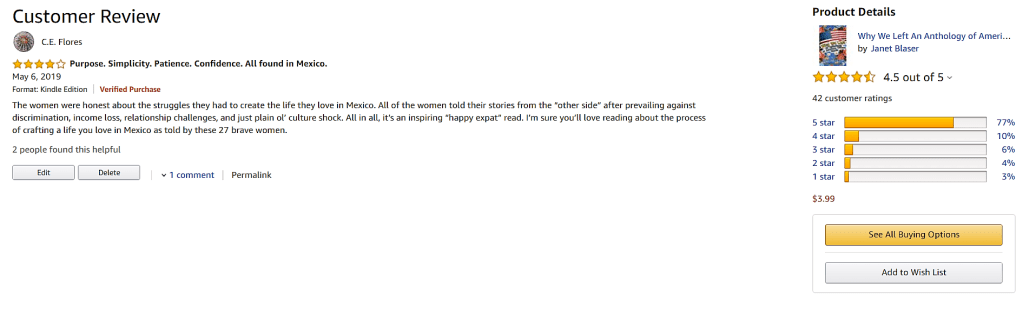
Amazon is looking for authentic reviews which can be used to gauge the quality of a product honestly. Verified purchase reviews hold more weight than those that are not in the Amazon algorithm. A verified purchase means the person bought your book on Amazon on a day that it wasn’t listed at a promotional price. Unverified reviews are also valuable but don’t carry as much weight in that mysterious algorithm.
Do:
Ask people in your target niche to read and review your book as Beta Readers.
Include a request for a review on Amazon at the end of your book.
Ask for reviews on your book’s landing page on your website.
Contact Book Bloggers.
Be patient.
Beta Readers
Beta Readers are people who you believe would not only enjoy your book, but provide constructive criticism so that you can make your book better BEFORE the official book launch. So although you can ask your mom to look things over, if she wasn’t an English major, her input might not be as helpful as say, well, an English major.
Once someone has agreed to be a Beta Reader, you want to keep in regular contact with them. Your initial email will be a genuine thank you as well as specifics on what you are looking for from them, error correction, help with foreign language expressions, continuity issues and so on. Include a digital copy of your book, unless they specifically request a print copy In that case, you can send them a proof copy. Also be specific as to when your book is launching and when you’d like final commentaries so that any changes can be done before the book launch.
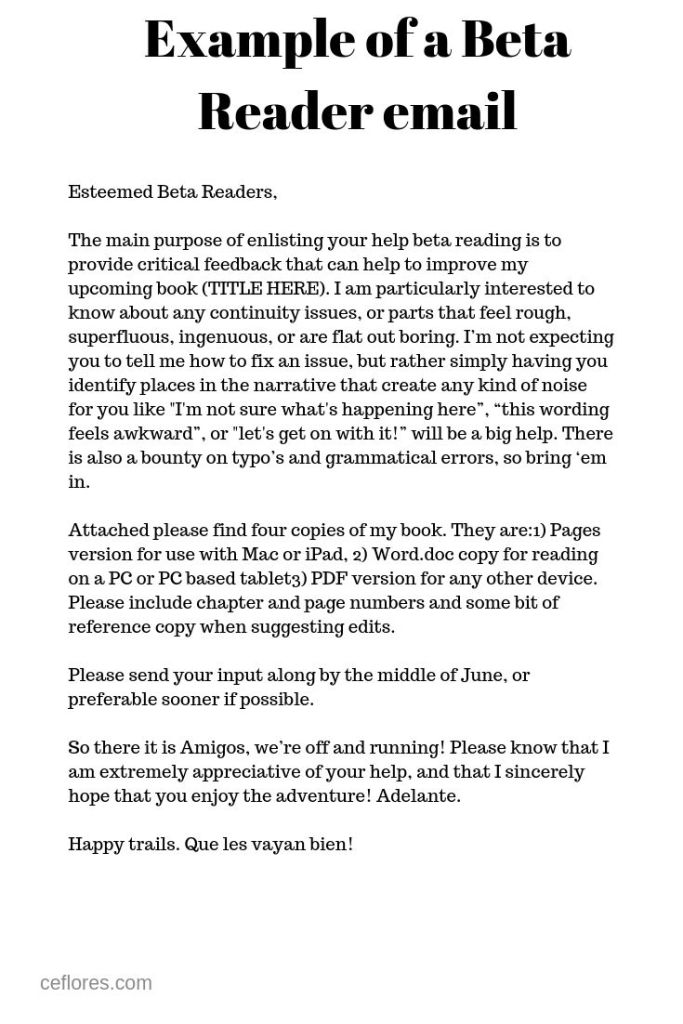
Beta readers are a great source of authentic reviews. You made a personal connection with the Beta reader through the editing process and know for sure that he or she has read your book completely. You might even have an idea of what he or she thought of your book.
After a Beta Reader has finished reading your book, go ahead request he or she post a review on Amazon specifying it can be either positive or negative. A Beta reader probably received an advanced review copy (ARC) so make sure to ask your Beta readers to include a statement to the effect “I received an Advanced Review Copy of this book” in their review. Disclosure is extremely important here.
Ask for Reviews
You can ask for reviews at the end of your book and on your book’s landing page on your author website.

Readers who have made it to the end of your book probably enjoyed it and might be so inclined to give you a shout out via an Amazon review if you make it easy for them. Include a direct link, but not an Amazon affiliate link, to your book’s detail page on Amazon in your ebook. In a print book, usually just the request is enough. If someone spent money for a print version of your book, odds are good they have something to say about it, whether it is positive or negative. So they may well be interested in leaving a review on Amazon if you ask.
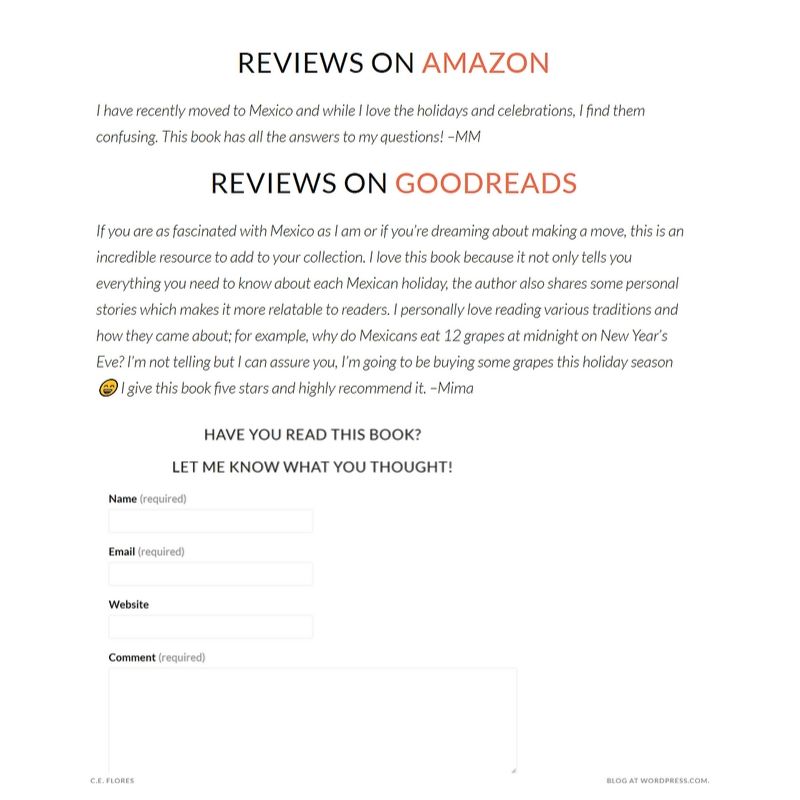
You book’s landing page on your author’s website or blog is yet another place to ask for reviews. The landing page should have the book blurb and the front cover image. On my book’s landing page, I have included a review from Amazon and one from Goodreads under the book blurb with links to Amazon and Goodreads. I also have a contact form right there, so if someone wants to say something about my book, they can.
Book Bloggers
Book bloggers are an untapped gold mine for self-published authors. The blogger’s unbiased opinion is posted on his or her blog and you can select quotable points to include on your author blog, in your book as a testimonial, and on Amazon–not as a traditional review but in your book blurb (description).

Before contacting a book blogger, read their book review policy. Make sure that your book fits into the genre the blogger enjoys reading. In your initial contact, reference a book review from their site that you enjoyed reading. Include your book’s blurb and any deadlines you might have (launch date).

If the book blogger accepts, be sure to thank them and send the electronic version of your book (unless they specifically requested a print version) as an attachment. The blogger will usually let you know when their review of your book is live. Be sure to send a follow-up thank you and promote the blogger’s review on your social media accounts.
Be Patient
Potential readers like to know that someone found your book to be worth and time and effort to read and you’ll be happy to oblige them, as soon as you have some reviews that is.
You might not have many book reviews initially. You’ll need to be patient. Book reviews will come and when they do, showcase them here, there and everywhere! Use snippets from book reviews as testimonials on your back cover. Use quotes from Beta readers as promotional copy.
And remember, the more authentic reviews your book has, the more probability that the right readers will find your book.
Negative Reviews
Your book won’t be everyone’s cup of tea, and that’s just fine. Try not to let it get to you emotionally. It’s not the end of the world. Really.
I know you’ve put your heart and soul into this book, but let’s be practical here. Does the reviewer have a valid point? Did you leave out a key point? Do you need another round of proofreading? Are there formatting issues?
If there is something you can do to improve the quality of your book, do it. Then upload the new version of your book. Anyone who has purchased a digital copy of your book through Amazon will get the revision. Neat huh?
There are a few things you can do to prevent some types of negative book reviews.
You can reduce negative book reviews by offering the “Look inside” option so readers can preview before buying. Readers will know what they are getting into ahead of time.
You should also make sure your book description is accurate. I know if I have purchased a book and find out it’s only 20 pages long, I get irked. So, if your book is short, include that information in the book blurb.
Make certain your book delivers real value to the reader. If your book is entitled: How to Become a Millionaire in 30 Days, then you’d better have something in it besides links to your course on becoming a millionaire.
Proofread! Proofread! Proofread! If you have a plethora of spelling and grammatical errors, it’s a turn off for any reader. After a certain number of errors in a book, I typically stop reading. If the author didn’t invest any time in creating a quality product, I’m not wasting my time by reading it.
Then there are readers who are just negative and extremely vocal about it and there’s nothing you can do about that. You aren’t a real writer until you’ve negatively affected someone, so think of a negative review as a badge of honor, if you will. Chin up, buttercup. Your perfect readers are out there!
Assignment #1: Add a request for review to your book’s landing page.
Assignment #2: Add a request for review to the end of your book.
Assignment #3: Find Beta readers and ask for their feedback.
Assignment #4: Contact book bloggers in your niche.
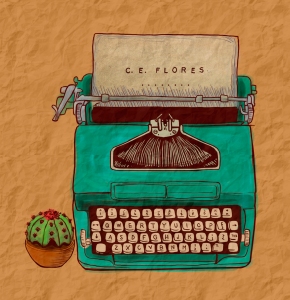


One thought on “Blog to Book Project — Book Reviews”